Despite increasingly robust solutions from software giants in the antivirus space and the collaborative efforts of Internet security players - including government and private initiatives - no effort has succeeded in creating an impenetrable layer of security between a web browser and a computer or corporate network. Why? Incremental virus software improvements are not the solution.
The only way to protect a machine or network from Internet-borne criminal mischief is to physically block its exposure to the Internet. How can a machine be physically blocked from the Internet and still be online?
Webcloak® is a small USB device with a distinctive form factor containing a patented technical architecture that shifts the paradigm in web security by creating a powerful barrier between a client machine and the Web. Featuring a game changing combination of hardware, encryption and "secure access" software, Webcloak® provides a physical shield that allows Webcloak® SafeWeb™ users to safely browse the Web while being protected from viruses, data theft or identity theft - it essentially makes you invisible by masking your identity and encrypting your data. With an incomparable configuration of hardware and software, Webcloak® not only protects your computer from Internet threats, but also protects you from hostile applications on the host computer that monitor your Internet activity - the product simply stops any incoming access to the host machine through the isolated Webcloak SafeWeb Desktop™ environment. Webcloak® does not install any software on your computer, you simply plug it in and start using Webcloak. No need to restart your computer, Webcloak® works without rebooting! When you shutdown Webcloak® there is no trace of your Internet activity left behind.
Also protects you from:
It’s our mission to provide a completely safe, secure and anonymous online experience. In order to do so, we took a step back to view the whole picture: what currently exists in the realm of internet security, what are people doing, what works, what doesn’t work and what’s missing? Where are the holes? Where are the vulnerabilities? Most solutions focus on monitoring, detection and mitigation, meaning you’ve already been compromised, how can you minimize the damage? You have the wound, how can you stop the bleeding? Our goal is to make sure you never reach that point. Webcloak® uses a ground-up, combination of hardware, encrypted hardware virtualization and a game changing encrypted communications system coupled with a custom cloud enabled Internet desktop operating system. You may have seen products on the market that claim to protect you while using the Internet by using encrypted thumb drives and "portable browsers" or bootable thumb drives and dubious free anonymity software. These products offer limited to no protection and can be difficult to use, all while providing a false sense of security which makes you more vulnerable.
The device encases an "Internet desktop" running a secure virtual operating system. By plugging Webcloak® into your computer, it forms a "machine within the machine". Unlike conventional web browsing, with Webcloak® the Web is not able to identify or access your computer. Webcloak® protects information as it travels to and from the Internet using our SafeChannel message encryption system. All data is encrypted using a streaming version of Advanced Encryption Standard (AES) 256-bit encryption which is rated by the National Security Agency (NSA) as "Top Secret" level encryption, their highest rating. With Webcloak® do your banking and make online purchasing without fear of data theft, virus infection or vandalism.

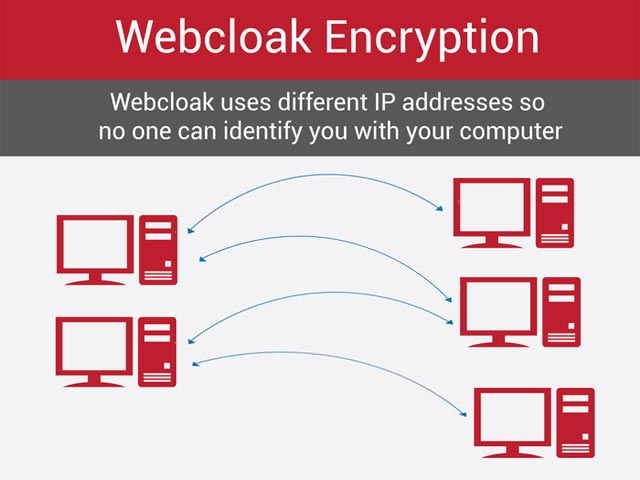




SafeWeb Desktop™ includes a customized browser and peer to peer chat that uses our encrypted communications system, along with additional security features, to create a safe, secure and anonymous browsing and communication environment. All of your Internet activity is encrypted as it passes through the host machine to the Internet. Your location and identity is masked by a secure proxy system. SafeWeb Desktop™ also includes your “Internet desktop” that provides access to our secure Internet applications – browse, chat and much more. New secure applications will become available to you as we add them to SafeCloud™, our secure cloud environment.
SafeVault™ is your secure, encrypted drag and drop file store that allows you to keep your most important files with you wherever you go, securely using top secret level encryption. Simply select files and drag them onto the Webcloak® application. You can also browse and search for files and folders, extract, rename and delete files on the Webcloak® device. SafeVault™ provides access to our SafeCloud™ secure cloud storage environment. Any files or folders that are created in the SafeCloud™ folder do not reside on the Webcloak® device, instead they are added to SafeCloud™ and are encrypted using top secret level encryption.
SafeKeeper™ is your secure encrypted password keeper that allows you to store all of your passwords and account numbers on your Webcloak® device. When you want to access a site simply select the SafeKeeper™ entry and click the link. Webcloak® will switch to the SafeWeb Desktop™ browser and automatically log you into the site. You don’t need to remember all of your passwords, and all of your important sites, passwords and account numbers are easy to find in the SafeKeeper™ system.
Backup and restore your Webcloak® device on your computer or in SafeCloud™. You don’t want to take your Webcloak® device back and forth to the office? You can have as many Webcloak® devices as you like and you can keep them synchronized using SafeCloud's™ synchronization feature.